I thought I’d start a new series of posts on how to tweak your textures. I know many of you are already quite savvy about this, but you may pick up a way to use a texture that you hadn’t thought of before.
Technically in this little tut, I’m tweaking a digital paper, but it’s basically a texture and can be used as either a digital paper or a texture. This tan vintage paper texture used in the background has become one of my favorite digital papers!
Texture Tweak
I’ve used a texture/digital paper from the Love Ya Texture collection. The original texture is a vintage-pink color.
Note: if I was doing this texture color changes within my image file, I would use clipping masks. This is such a handy color, I recommend saving a copy of the pink colored texture as a permanent version.
First I added added a Hue/Saturation adjustment layer.
- Hue: 34
- Saturation: 19. Tip: you will often find you need to decrease the saturation when making color adjustments.
- Lightness: 0. Tip: I rarely ever use the Lightness slider. I prefer to add a Levels or Curve adjustment layer. You’ll have better control over the contrast.
Next, I added a Levels adjustment layer to increase the contrast and darken the texture.
- The shadows are controlled by the left arrow point on the histogram. Sliding this to the right will deepen the shadows. I chose 96.
- The highlights are controlled by the right arrow point on the histogram. Sliding it to the left will brighten the highlights. I slightly brightened this with a setting of 252. I left the mid-tones as they were.
Image Processing Notes
The floral was photographed with a Canon 7D, Canon 60mm macro lens. ISO 100, f.6.3 at 1/10 sec. I used a tripod and shot down on a table top. Natural skylight.
Filters
I used Topaz Labs Clarity filter with the Macro, Flower I setting and then also selectively added (with a layer mask) additional processing with Nik Color Efex Pro 4 filter with the Detail Extraction setting.
Texture
I also added the texture, Tempest from the Les Textures 3 collection. Blend Mode: Overlay, Opacity: 100% with a layer mask taking most of the texture off the flower areas. The result was a bit more aging on the vintage paper that the flowers are resting on.
Frame
The frame is from the Memories Frame Set and I also used a tape strip from Tape Strips No. 1.
* Topaz Labs is an affiliate link. I get a small commission from any sales resulting from a click from this site (at no extra cost to you.) I really do love these filters. Nearly all of my own images use one of these filters. Thank you for supporting the site!
American Photographer and Designer living in France with my French husband, 2 Weimaraners and Cat Rescues. Camera, Mac, studio, garden.

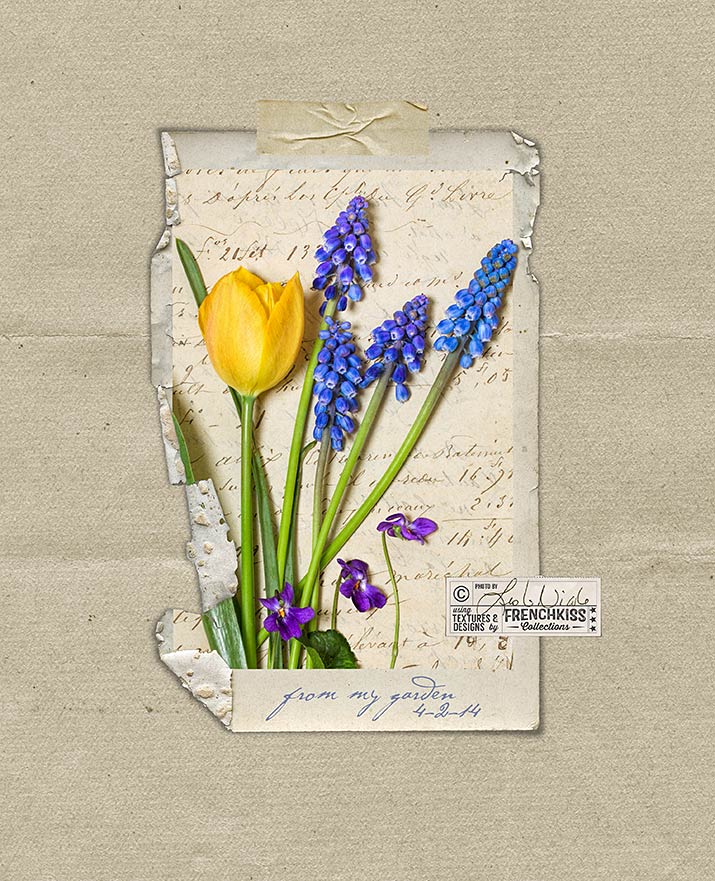

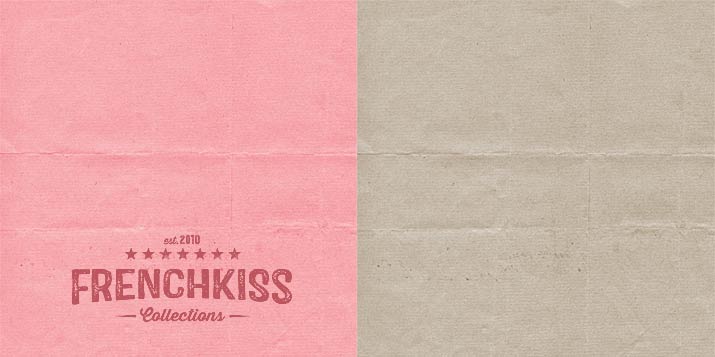
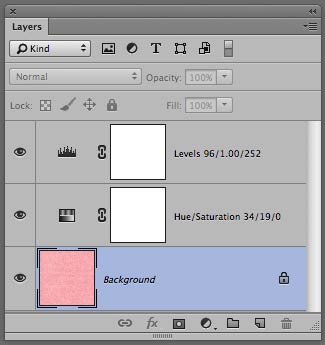
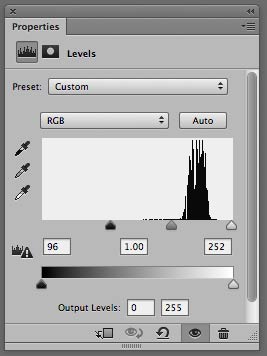

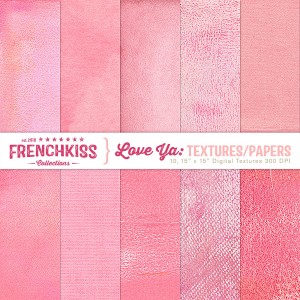
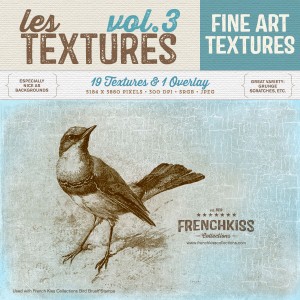

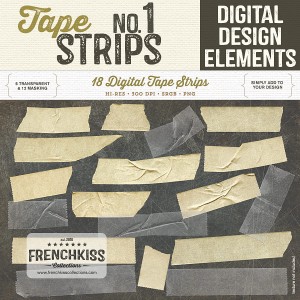

Leslie, oust had to give you a heart-felt thank you for first, your unselfish willingness to share your knowledge with others so freely, and, also, for keeping your pricing affordable for those like me that honestly are on a tight budget and money is hard to come by! I so appreciate all you offer and all your lessons and suggestions.
Your gorgeous products; in some other persons hands, would, I’m sure, would be priced WAY higher and thus unaffordable for …..me…. At least! And, I’m not saying they aren’t worth it, they are *worth* a million times more then you are asking! That’s why I’m so appreciative of you and I do so love all, ALL your products!
So, once more just thank you from the bottom of my heart for your style, your art and creativity and for brpeing who you are!
Thanks so much Nancy! Sorry for my delay responding. I’ve been on a summer sabbatical this month. What a super lovely comment to find on the blog. Gets me in the mood to get going again! xx