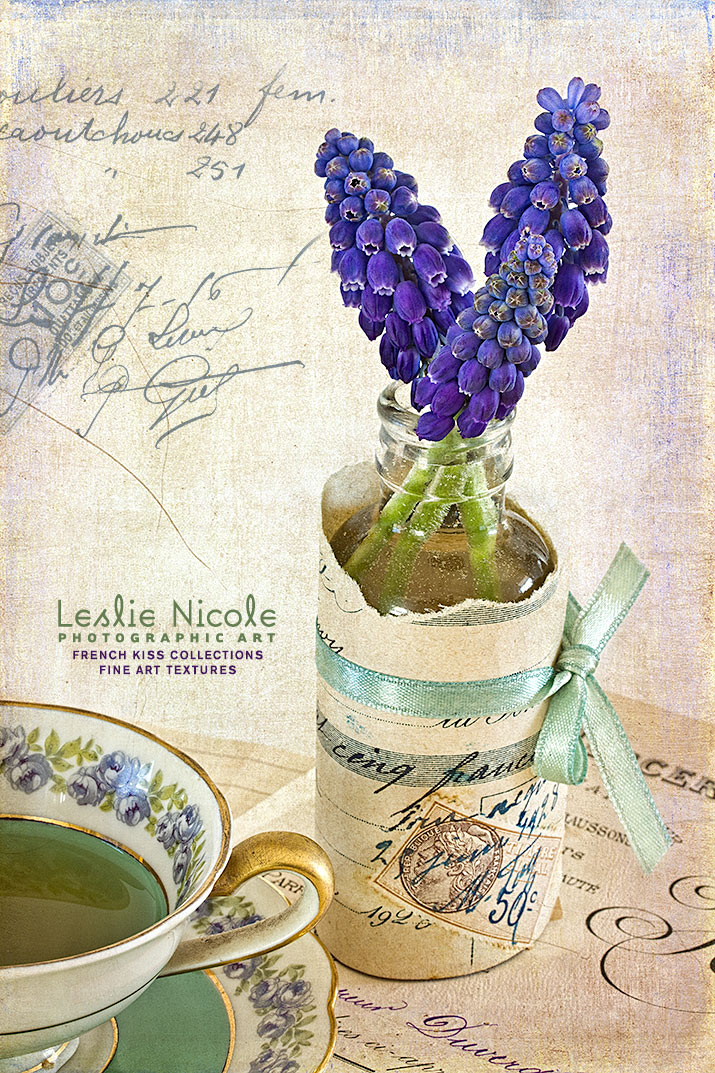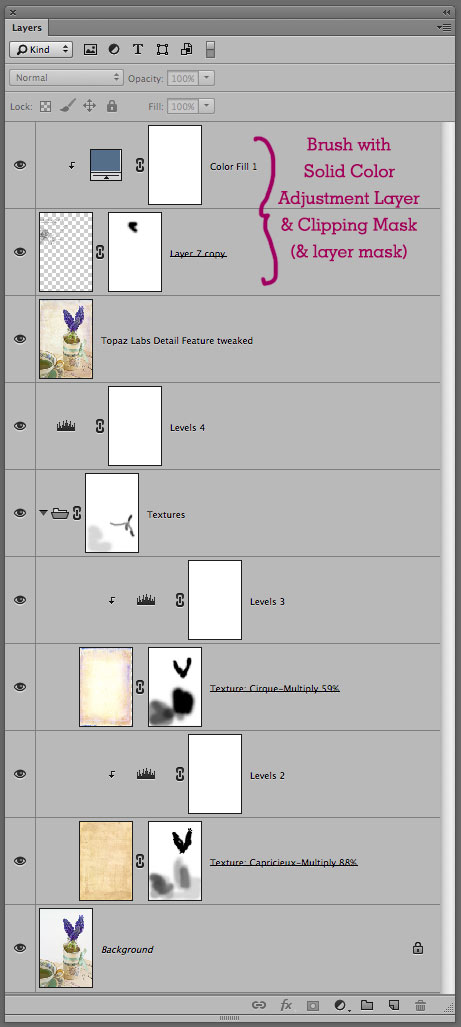Two Quick Tips
I have two tips today for using Photoshop brush stamps. By “brush stamps” I mean Photoshop brushes that are intended to just be “stamped” once—such as the brush used in the upper left of the image above.
Tip #1
To start, center the brush as much as possible.
If you think you want to place your brush stamp so that it is cut off at the edge of the image frame, first place it so that as much of it is within the frame as possible. That way, the brush stamp isn’t clipped at the edge and you can move it around to find the ideal placement. The left image below shows how I first placed this brush. The right shows what would have happened had I just clicked where I thought I wanted the brush to go. I would have to re-stamp if I wanted to change the placement to show more of the brush. (By the way, if you know of a way around this, let me know, I’ve never seen a reference to it, but Photoshop has lots of secrets!)
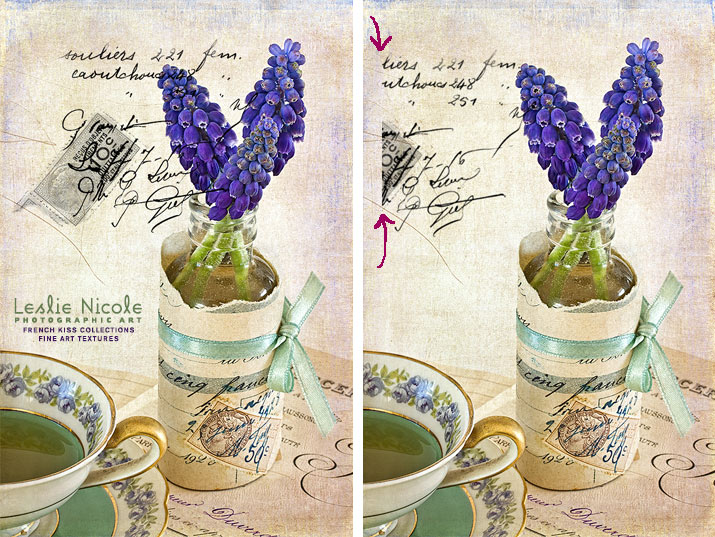
When stamping your brush, center it as much as possible to avoid clipping, then move it to the desired location.
Tip #2
Start with a solid black color.
I like to treat brush stamps as overlays (which they basically are!) and use a solid color adjustment layer to change the color. This gives me much more freedom to quickly tweak the color. Just hit D on your keyboard to put the color picker at the default color of black. Then, stamp once at 100%. Next, add a solid color adjustment layer and clip it to the brush layer. Change your blend mode and opacity to suit your image. See the tutorial, Two methods for changing the color on transparent overlays.
The Layer Panel
Here’s my layer panel of the entire image.
Resources
- French Kiss Vintage French Script Brushes No. 1
- Topaz Labs* Detail 2 filter using the Feature Tweaked preset.
- Capricieux texture: Blend Mode Multiply, 88% opacity. French Kiss Les Textures II Collection
- Cirque texture: Blend Mode Multiply, 59% opacity. French Kiss Les Textures II
* Topaz Labs Filters is an affiliate link. I get a small commission from any sales resulting from a click from this site (at no extra cost to you.) I really do love these filters. Nearly all of my own images use one of these filters. Thank you for supporting the site!
Shop NowAmerican Photographer and Designer living in France with my French husband, 2 Weimaraners and Cat Rescues. Camera, Mac, studio, garden.