(I need to do some trouble-shooting on this post. The jpg is quite sharp, but not showing that way here. I don’t think it’s being re-sized.)
I used a texture and Photoshop watercolor brushes on this late summer floral combination of Daisies and Dahlias with Bamboo for a fresh, light still life.
I won’t go into step by step details on this, just an overview. You can see most of the details written on the layer panel below.
Base Image Edits
- OnOne’s Perfect Effects Photoshop plug-in with the Amazing Detail preset sharpened the floral arrangement.
- A dodge overlay layer opened up the shadow areas of the bamboo.
- A levels adjustment brightened the highlights on the image.
Enlarge the canvas size
- The canvas size was enlarged.
- I added a layer below the image and filled it with white.
- Using a layer mask, I feathered out the still life layer to the white below.
Add Textures and Brushes
- Photoshop Watercolor brushes were used to create soft layers of color washes.
- I used layer masks on all layers to confine the brush layers to pleasing areas.
- I then used a texture to add a little bit of an aged, stone look as if the flowers are sitting on a stone ledge. Again, I used a layer mask to just give hints of texture where I wanted it. (Tip: I filled the layer with black first and then brushed away with white.)
- Note that I used the layer masks on the layers to brush away general areas and I used a layer mask on the grouped texture and brushes to brush away more specifically for the flowers and bamboo. This technique isn’t possible with Photoshop Elements. (to my knowledge — I’m not an expert in Elements.) You may need to do your basic edits on the layers, simplify the layer, and then do the specific floral layer mask on one and copy to each layer.
Watercolor Details
Below is a detail of a watercolor layer. The brush was stretched to the shape that worked best for the image.
Next, is a view of the layer with the layer mask.
The texture is Smokehouse from Les Textures I Collection.
You can find Watercolor brushes on the Store.
American Photographer and Designer living in France with my French husband, 2 Weimaraners and Cat Rescues. Camera, Mac, studio, garden.





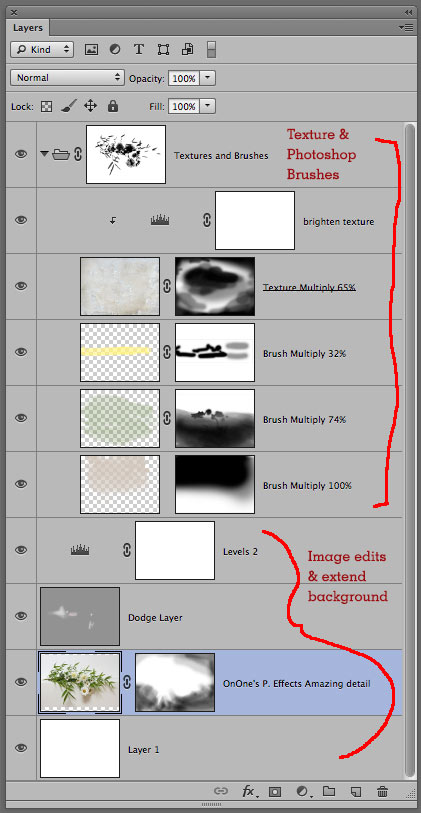

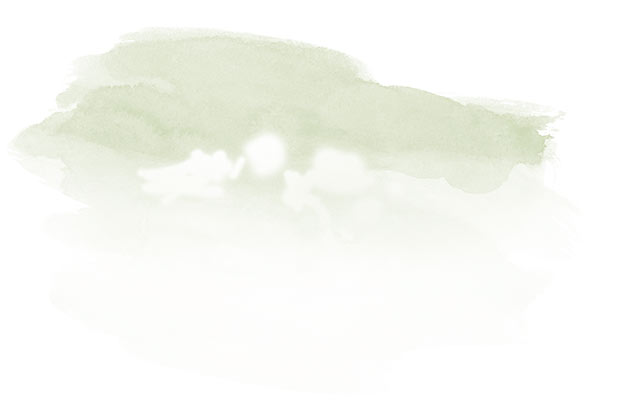



brilliant work as always