I love combining a photograph, a texture, and the Topaz Labs Impression Filter to create a digital painting.
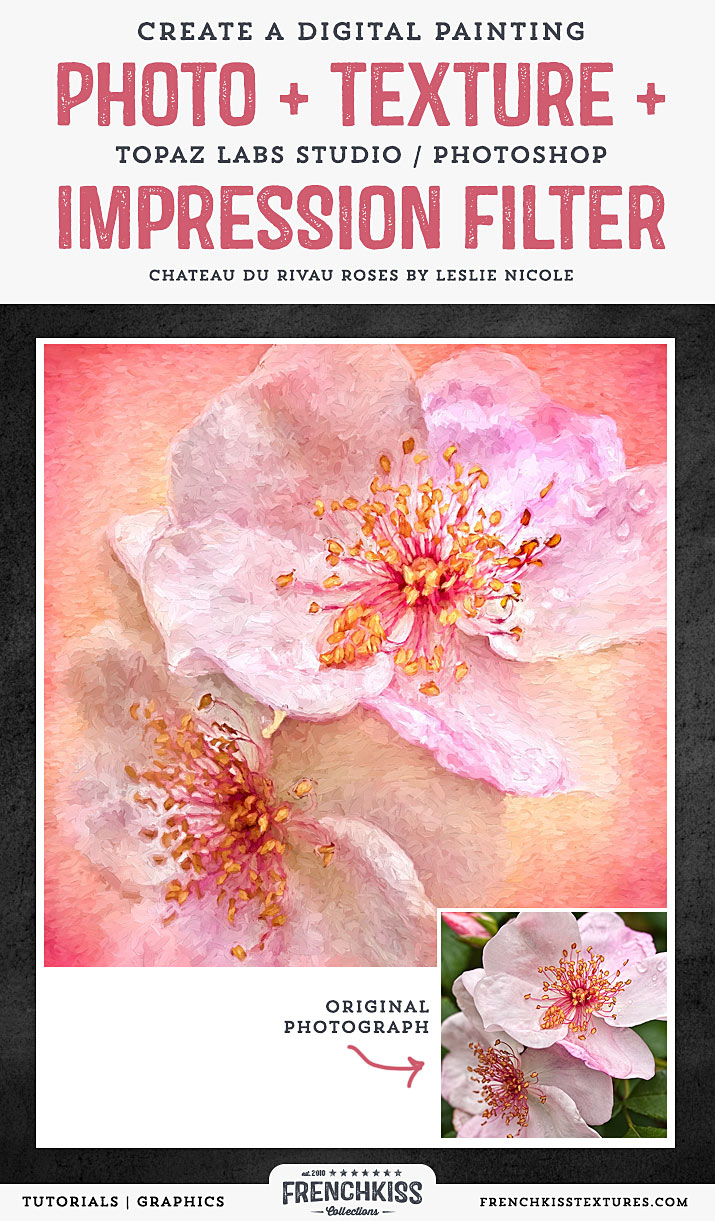
The Original Photograph
Usually, when I create textured florals, they are photographed in the studio with a plain background which will make it easier to apply a texture (when you want the texture to be the background). In this exception, I couldn’t help selecting these roses that I photographed in the gardens of the Château du Rivau in the Loire Valley (Love this château!). I took this photograph a number of years ago so back then I was using a Canon 40D. I think I just used the kit 28-135mm lens for this macro.
With A Texture
Because I wanted to cover up the background leaves, the texture was used in Normal Blend Mode in Photoshop. A layer mask allowed me to cover the background and also softly cover the flower a little so it blends into the background. See image below.
I chose the texture Autumn Glow from the Autumn Rain watercolor texture collection. (Note – at one point, this was a free texture, so check to see if you have that texture).
Topaz Labs Impression Filter
I love, love, love the *Topaz Labs Impression Filter! Adding a painted texture to your photograph already takes your image to a more artistic expression and the Topaz Filter unifies the photograph and texture.
The *Impression filter is now part of the *Topaz Labs Studio which works as either a stand alone program or through Photoshop and Lightroom. While it looks like Studio has interesting features, personally I won’t be abandoning my Lightroom / Photoshop workflow. I prefer to access it through Photoshop.
The flower in its 3 stages
- Original rose photographed in garden with green leafy background.
- Rose with a watercolor texture. Autumn Rain watercolor texture collection.
- Textured photograph with the *Topaz Labs Impression Filter. I chose the Impressionistic / Impasto preset.

Here’s another subtler version with the Impressionistic / Renoir setting

*Topaz Labs Filters is an affiliate link. I get a small commission from any sales resulting from a click from this site (at no extra cost to you.) I really do love these filters. Nearly all of my own images use one of these filters. Thank you for supporting the site!
American Photographer and Designer living in France with my French husband, 2 Weimaraners and Cat Rescues. Camera, Mac, studio, garden.




Gorgeous, Leslie! Never considered using your textures before taking images into Topaz Impression. Impression is my favorite way to cheat and get a painterly look. Love being able to tweak it and make it my own. Thanks for this wonderful tip! Hugs.
You are very welcome, Lorelei and thank you!