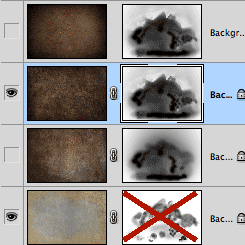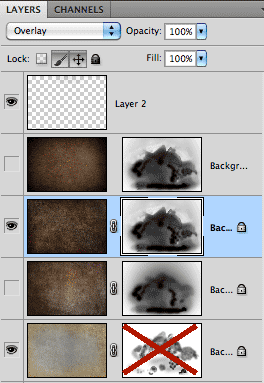Adobe Photoshop
You may want to quickly turn off your layer mask from time to time just to check and see if you are on the right track. It’s easier to see if you’ve gone too far by just turning it off for a second. Also, if you have several layer masks for different layers and something doesn’t look quite right, you may want to see which layer mask isn’t working. You could go to the Masks panel, but here’s a quicker way.
Just hold down shift and click on your layer mask in the layer panel. A big red X appears in the layer mask thumbnail. When you want to turn it on again, just shift click again.
American Photographer and Designer living in France with my French husband, 2 Weimaraners and Cat Rescues. Camera, Mac, studio, garden.