
Hover your mouse over to see the overlay at just multiply.
I’ve used one of the Glorious Grunge Edge overlays on this slightly textured Fuchsia photograph. I wanted the border stand out, so I’ve used the overlay twice. Once with a blend mode of multiply and then again at normal. Hover your mouse over the image to see the overlay with just multiply.
A Few Tips For Using The Edge Overlays:
- These “Overlays” will work best using a blend mode of Multiply or Linear Burn.
Using these blend modes will cancel out the white center part of the overlay, blending the scratches and smudges with your image. - If desired, shift the color using adjustment layers such as Hue/Saturation or Color Balance. Be sure to use a clipping mask to constrain the adjustment to the overlay only.
- To keep the intensity of the edge interest, in some images you may find it useful to duplicate the overlay and set it to a Normal Blend Mode. This will then cover your image entirely. Add a layer mask to the layer and fill it with black. Then, use the brush tool with a white, soft-edged brush. Brush the edges of the layer mask to reveal the parts that you wish to be with the normal blend mode. You may need to gradually brush with decreasing opacity as you get closer to the image. Be careful not to reveal the white parts of the center. This method will particularly be effective if your image has a lot of detail along the edges. It may not be necessary if the background was plain white. Try it both ways to see which you prefer.
Notes
- For this image, because I used an adjustment layer on the multiply version, when I duplicated the layers, I merged the copied two layers into one (with both layers selected, from the Layer Panel menu choose Merge Layers).
- Also, I’ve grouped layers. This may not work with versions of Elements. It’s not important. Grouped layers are convenient for organizing the layer panel, but not essential.
- Use the normal blend mode with any texture that has areas you want to make more opaque and intense.
The Original Overlay
The Glorious Grunge collection has 22 textures and 2 overlays. See Details.
American Photographer and Designer living in France with my French husband, 2 Weimaraners and Cat Rescues. Camera, Mac, studio, garden.


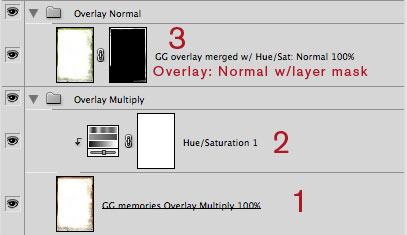
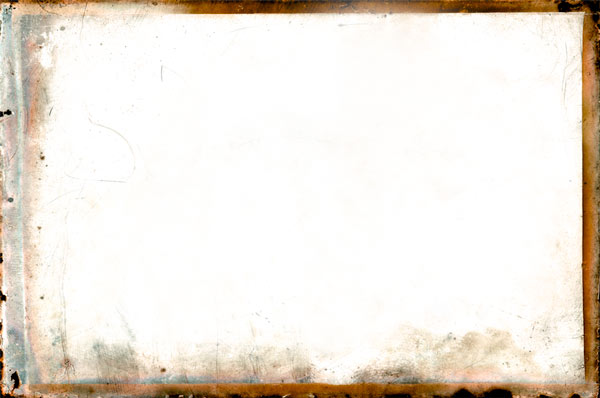

that is really beautiful and thanks for the tips!
Thank you, Laryl!
Thank you for “Dauntless”, posted my attempt on Flickr.
Thank you, Margaret. xx
Thanks for sharing this short and effective tutorial about using glorious grunge texture overlays. This will help me to use this texture overlays.
Cordell Izaiah recently posted..Sol entre ramas