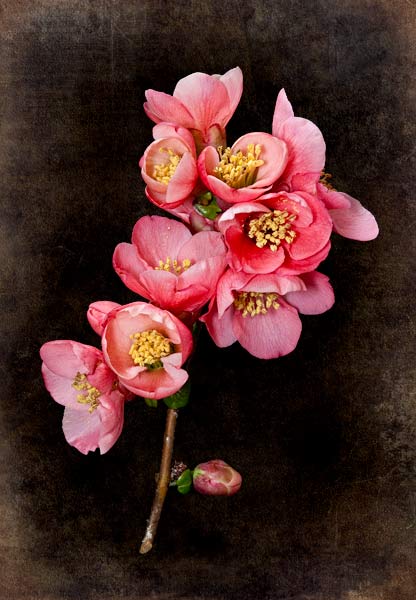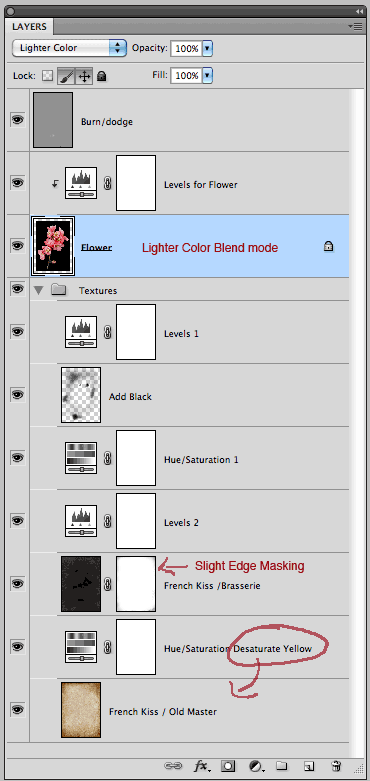Sure, we all use the Multiply, Overlay, Soft Light and maybe even Hard Light blend modes all the time. Here’s an example of how one of the lesser used blend modes can save you masking time.
I photographed this sprig of Ornamental Quince against a black background. I love how rich flowers look against black, but sometimes it can be a bit stark for my tastes. I decided to add in a textured edge.
The Original Image
First, I increased the canvas size around the original image.
The Main Texture
I chose a texture that was already close to what I needed and had a lot of black in the middle. This is French Kiss Texture, Brasserie.
The Final Image
I’m going to show you the final image before I give more details so it makes sense.
One More Texture
I wanted a bit lighter texture on the corners and a few edges, so I added another French Kiss Texture, Old Master. I added a layer mask to Brasserie and slightly brushed the corners to reveal a little bit of Old Master.
Note: This wasn’t a straight forward path to my finished piece. As in most texture work, it was a long winding path of trying this and that over several sessions. I did know from the beginning that I wanted this effect, but I tried many textures and sort of stumbled onto the idea that if I set the blend mode to Lighter Color and used a texture with a dark middle it would do the trick.
The Layer Panel And Additional Notes
Description from the top down.
- The top 2 layers are for minor adjustments to the flower image.
- The Flower Image is set to Lighter Color. This saves me from having to do a Layer Mask!
- I did have to add a little black over the texture Brasserie in areas where the flower needed more black around it.
- This top levels adjustment is a left over from a previous round of experimentation, but try as I might, I couldn’t get the same effect without it so I left well enough alone!
- I desaturated the yellows -14 with a Hue / Saturation layer adjustment.
- I increased the the contrast of Brasserie with a Levels layer adjustment.
- In the bottom 3 layers, I added another texture with lighter corners, desaturated the yellows and then slightly masked the edges in the Brasserie layer mask to show the edges from the texture below.
Final Word
Keep it in mind to try Blend Modes like Lighter Color or Darker Color when you have areas in your texture and original that are about the same value. You may find that it saves you time masking.
Resources
French Kiss Texture: Brasserie is in the French Kiss Texture Collection I
French Kiss Texture: Old Master is in the L’Artiste Texture Collection
American Photographer and Designer living in France with my French husband, 2 Weimaraners and Cat Rescues. Camera, Mac, studio, garden.