When I first started making textures, I thought I live in France, a patina paradise, this should be easy—I’ll just photograph a bunch of stone walls, peeling paint and vintage wallpapers and I’m good to go!
We——–ll, it’s not so easy. At least it shouldn’t be so easy. I’ve learned that it not only matters what you photograph, but also that straight photographs nearly always benefit from refining through editing. (The best textures are made by a lot of editing!)
As a first step, I quickly learned to photograph textures that were interesting, but not overwhelming. Beyond that I also learned that retouching out some of the most distracting elements made a more useful texture. note: I do sometimes photograph wild things for textures, but these are always refined by editing or used as elements in other textures.
Here is an old wall I photographed.
Now here it is below with a little bit of editing. I’ve cleaned it up in Photoshop taking out some of the more distracting elements like lines and grittiness, and smoothing out the hard relief of shadows. It’s still plenty grungy, but it will now support an image rather than overwhelm it.
I often go even further and pair the interesting parts of the texture with a more subtle texture. This variation can add just a touch of grunge and texture to enhance your image, but let your photograph take the lead role.
For the texture above, I placed it in the layer above a rather neutral texture, chose a Blend Mode of Normal at 73%, and added a layer mask. I painted black in the center of the mask so that mostly the corners of the texture are visible. (This is French Kiss Texture’s Jeanne d’Arc.)
Sometimes straight photographs of grunge texture can be great, but usually, they benefit from editing and refining.
Resource
Both of these textures are part of the Les Textures I collection.
American Photographer and Designer living in France with my French husband, 2 Weimaraners and Cat Rescues. Camera, Mac, studio, garden.





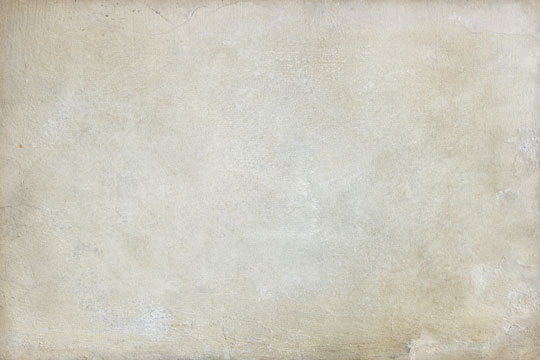
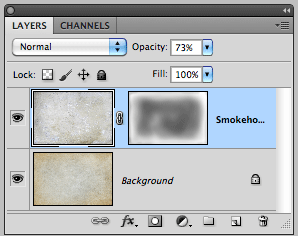

This is wonderful.
I have already been doing some of this, but to see all the steps so neatly presented is very helpful. Thank you.
Glad you found that helpful, Hannah. Thanks for your comment.
I am new to using textures, now that I have seen how you use them in your work, I have been inspired and will start to use them. I really enjoyed and found your explanation very helpful. It’s so great that people like yourself are so willing to share their knowledge. Thank you so much. Val