This still life photograph of Lilies and Mock Orange blossoms is transformed with textures. Intermediate to Advanced Level Photoshop Tutorial.
The Photograph
Each year the end of May through the mid-June, our courtyard is filled with the sweet scent of our Mock Orange tree, also knows as Philadelphus coronarius (sweet mock-orange, English dogwood). In France, it’s called Seringat. Around mid-June, the lilies bloom in the backyard, so there is a very small overlap of these two flowers in bloom. I created this still life with lilies, mock orange blossoms, and a vintage vase.
Before Photograph
I set up the still life on my shooting table, but I wanted a little different look than just a plain table. I grabbed a vintage frame, turned it upside-down on the table and put a funky piece of cardboard on top of that. I then tacked up one of my husband’s reject oil paintings on canvas—the back facing out. You can see the set up better in this version of the still life taken slightly further back.
Photograph Details:
- Photograph: © 2010, Leslie Nicole
- Camera: Canon 40D
- Lens: Canon 60mm macro
- Settings: ISO 100, f/14, 1.0 sec.
- Tripod, mirror lock-up, shutter release cable.
- Natural light. Windows and skylight.
After Textures Photograph
In this tutorial, I’m assuming that you do know the basics of using Photoshop or Elements and working with textures. This isn’t a detailed “How To” but rather an example to point out certain tips.
Important Tips
- Paint with Textures: The main thing to take away from this tutorial is using a texture layer set to normal to “paint” over areas. By using one of the painterly textures set to a blend mode of Normal, I painted over the funky areas of the make-shift table top to fill in missing areas. I also slightly painted in areas at different opacities to give the feeling of paint blending together. Look at the area on the left where the background meets the table-top. Also look at how the flowers in the foreground blend slightly with the texture. See the 7th layer up from the bottom for the texture I set to the blend mode of Normal. The layer mask was filled with black first and then painted with white in the areas I wanted to cover with the Normal blend mode layer. Note: This technique will work best with Fine Art Textures.
- Layer Masks: Note how on the textures, I’ve never completely masked the still life. There is no hard cut out. I’ve only lightly masked the flowers. The vase, leaves and the rest of the still life have very little masking. If you choose the right textures, blend modes and opacities, you shouldn’t have to completely mask your subject. While there are times when I choose a texture where I have to mask a lot, in general, if you are struggling to mask a texture, it may be you have the wrong one for your image. (This is something you’ll get the hang of.)
- Selective Image Adjustment. I wanted to keep the background and most of the image a little desaturated because adding the warm textures gave it a warm glow that would be too warm if the image was saturated. However, since I masked the flowers, they weren’t getting much color warmth and looked too cool. I duplicated the background layer and added warmth and saturation. I also wanted more detail on the flowers so I used Topaz Labs* Detail filter. Then, I applied a layer mask filled with black and selectively revealed the warmer flowers.
The Photoshop Layer Panel
The layer panel descriptions are pretty self-explanatory. See the Important Tips above for important details.
Resources:
Topaz Labs* Detail filter. This is an affiliate link. I get a small commission from any sales resulting from a click from this site (at no extra cost to you.) I really do love these filters. Nearly all of my own images use one of these filters. Thank you for supporting the site!
Fine Art Textures
American Photographer and Designer living in France with my French husband, 2 Weimaraners and Cat Rescues. Camera, Mac, studio, garden.






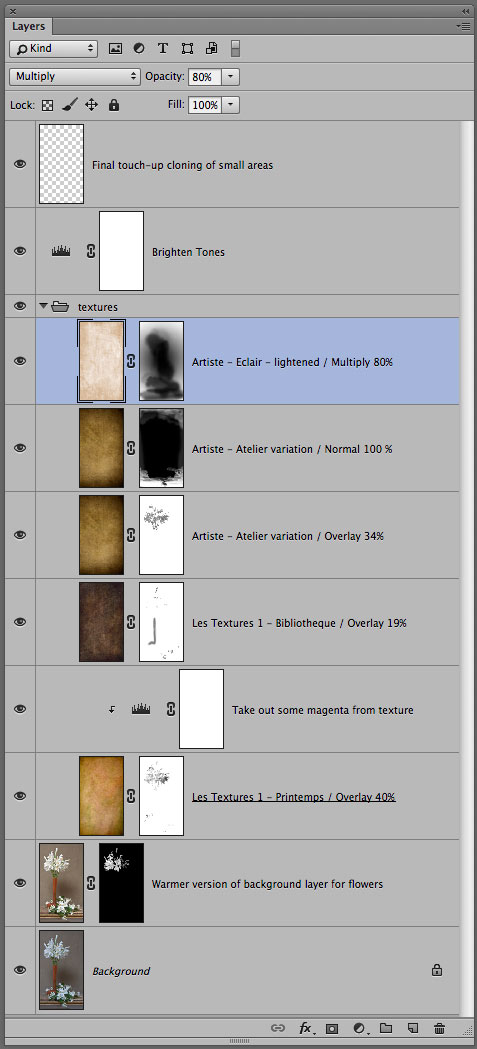

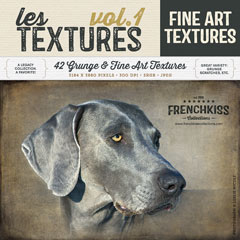

Interesting to see how you build up the base for your still life with items that I wouldn’t even have considered! Helps inspire some out of the box thinking by using these with the textures/masking. Thanks for the ideas!
Karen recently posted..Theme: Ain’t No Sunshine (or Farewell to Summer)
I love your textures and copied one once and finally was successful with it, however, I didn’t go back to it again. Tonight I reread that anonome tutorial and read the sunflower and started the lily, and they all sound interesting, so much so, I think this weekend, I’ll work on the anemone again and maybe the sunflower too. A little braver here tonight…
Thanks for making the tutorials simple enough for me to understand. Janie Greene