Quick texture example using a macro photo of a Love-in-a-Mist flower with a painterly texture.
Easy Texture Recipe Example
Here’s a really quick example of an easy textured flower. I photographed this Love-in-a-mist flower in my studio against a white background. When you use a white background, it makes it really easy to add a texture using the blend mode Multiply. The Multiply blend mode adds to your image, so when there are light-colored sections, the texture replaces the white. If you use the right texture (it takes a little practice figuring out what the right texture is) then only a little bit of masking is needed to keep desired detail in the subject matter. It’s best when you don’t completely mask the flower. Letting the texture blend with parts of the image is the goal.
The Photoshop Layer Panel
The layer panel below shows you how easy this image is.
- Texture: The texture is Brest from the Artiste collection. It is set to a blend mode of Multiply at 100% Opacity.
- I used adjustments layers to alter the texture slightly. Levels to brighten it and vibrancy for a color pop.
- The texture adjustments were added using a clipping mask.
The Layer Mask
Here is a better look at the layer mask. Note how the flower is not completely masked. With texture work, it is usually better to allow the texture to blend with the subject matter. Depending on the image and texture combination, sometimes no layer mask is needed at all.
Used In This Image

American Photographer and Designer living in France with my French husband, 2 Weimaraners and Cat Rescues. Camera, Mac, studio, garden.




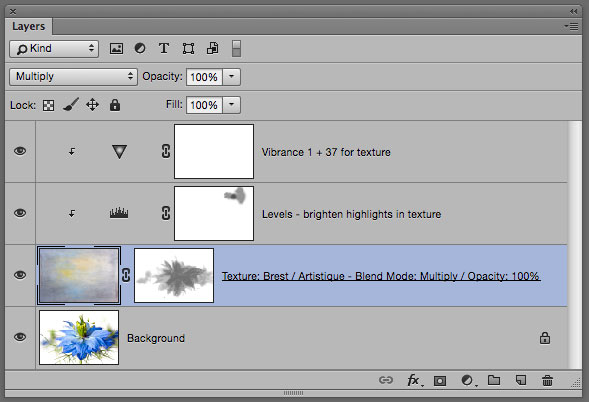
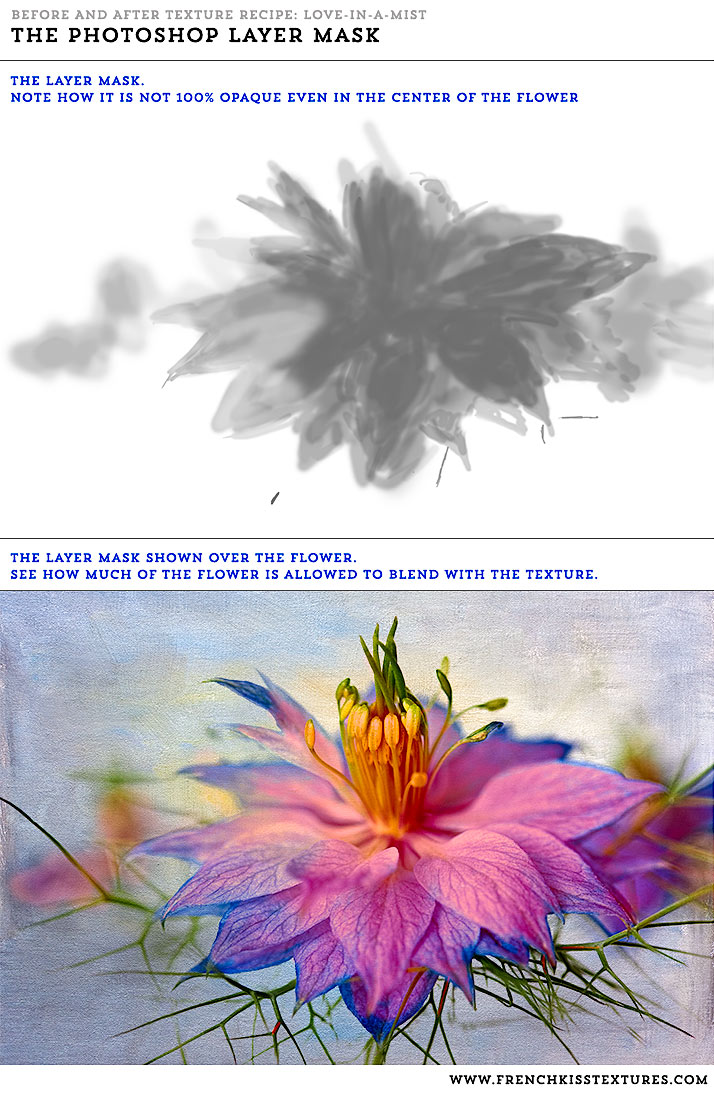

Leslie….
Thank you this just terrific. This is the type of
tutorial that is exceptionally inspirational….you can apply this
to so many projects!
Thank you, Kate. Glad it was inspirational for you!
This is a simple way to show how to use the layer mask. I am interested in doing photos using this method. Thank you Leslie for showing this.
Your work brings such joy and simply makes me smile. It cannot help but inspire.
beautiful work!!
Amazing!