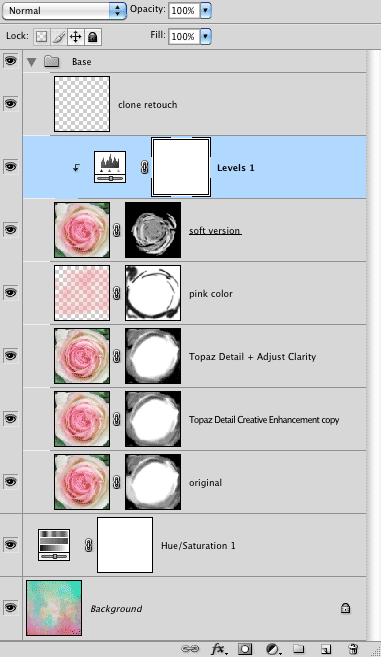There are times when an image seems to spring forth fully-formed like Athena from Zeus’ head. Everything just flows and clicks and I go from camera to a finished piece in one day. There are other times when an image takes time. I mean a lot of time. I have a folder on my hard drive called Work Bench. It holds all of my images that I’m working on. I have over a hundred images in there. Some images I’ve been working on for over a year. There are images that I’ll work on, put them away and then work on them again in a few days, a week, a few months. Suddenly, one day I’ll look at an image and think I know what will work on this.
Here’s an image I took nearly 5 years ago. It was taken with an older, compact digital camera. Hand-held. Not a fantastic original, but I always really liked the way the petals folded on this rose.
This is straight out of the camera
Through the years, I’ve tried various things with it and they all just looked horribly mundane. Rather embarrassing really, but I’ll show you some early attempts from years ago just so you can see how bad they are.
First Version Reject
I first roughened the edges. Pretty boring!
Second Version Reject
Here I tried a layer mask with brushed edges and type. It’s sort of interesting, but never felt like it worked. (Sorry I’ve forgotten where I found this layer mask. If you are the creator, please let me know.)
3rd Version Reject
Here I tried a texture to focus on the part of the image that I most liked. Again, close, but no cigar.
Today, browsing my Work Bench folder I suddenly thought, Hey, that image needs to be square and I bet my texture, Giverny Reflections would work with it.
Here is my finished version that I’m feeling pretty good about. It focuses in on the petals and the edge blends into a colored texture. Feels a bit Georgia O’Keefe.
Final Version
How It Was Made
I first gave the rose more definition by using the Topaz Labs* Detail filter and then the Adjust filter.
I usually place the texture in a layer on top of an image, but this time, I don’t know why, I put the flower over the texture and added a layer mask. In fact, I put several versions of the flower on top of each other. They are all set at Normal Blend Mode and at 100% opacity. I didn’t intend to leave each version turned on and normally don’t but I found that each time I duplicated the layer, the layer mask intensified the contrast in the outer edges in a way that was pleasing in this image. I’ll have to try this in future images to see if this is a technique to explore further.
The top flower layer is just the original softer version as I thought I had gone a little too far with the Topaz filter and selectively put back in some of the original softness. (I know I could have set up the layer for smart filters, but I hadn’t.) I adjusted this layer with levels to get rid of some of the original murkiness.
I also used a Hue/Saturation adjustment layer on the texture to slightly change the hue of the texture. The greens went more blue.
Here’s the image with just the original layer and without the hue adjustment to the texture. Note: I know that the softness doesn’t look bad here, but the higher resolution version looks better with the adjustments.
Version Before Hue/Saturation Adjustment
Here’s the Layer Panel in Photoshop.
The Texture, Giverny Reflections
French Kiss Texture, Giverny Reflections is available in the L’Artiste Texture Collection
How did this image finally hatch?
- Having better tools. With tools like the Topaz Labs Filters, I can save images that are less than ideal and further enhance those that are fine.
- Having more experience. I can now look back at images I made in previous years and see expanded possibilities. I hope I look at this image a year from now and see how I can make it better.
- Having a bigger box of “crayons.” Having more textures has definitely increased my options. I’ve been re-working images that I made earlier and finally finding combinations that work because I have more choices.
American Photographer and Designer living in France with my French husband, 2 Weimaraners and Cat Rescues. Camera, Mac, studio, garden.