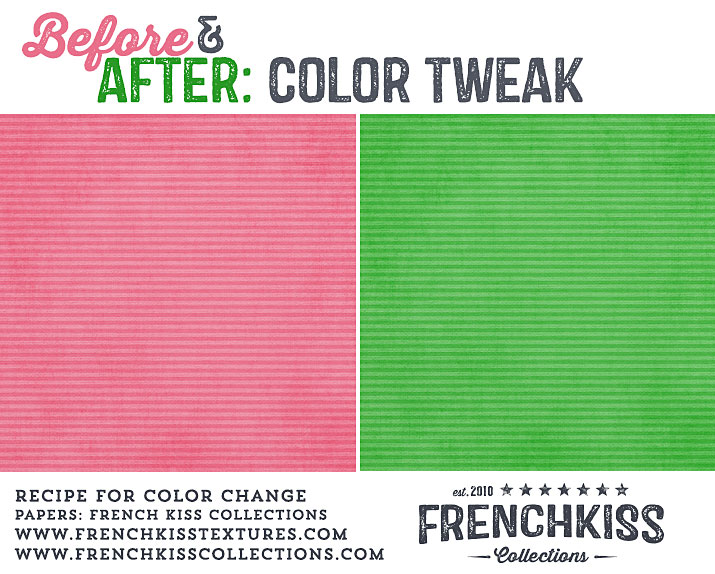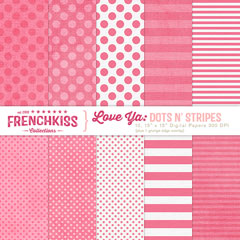Change Digital Paper Colors From A Valentine Theme To A Christmas Theme
Digital papers are extremely versatile when colors are changed. Here are a few color tweak recipes changing the Love Ya Dots N’ Stripes digital paper collection them from a Valentine theme to a Christmas theme.
Adjustment Layers
These recipes assume that you know how to use adjustment layers. Refer to this tutorial if you need help.
Color Tweak: Pink To Red
Add a Hue Adjustment Layer with these settings:
- Hue Slider: +18
- Saturation Slider: -11
Add a Levels Adjustment Layer with these settings:
- Left Slider: 45
- Middle Slider: 0.80
- Right Slider: Left at 255
Color Tweak: Pink To Green
Add a Hue Adjustment Layer with these settings:
- Hue Slider: +130
- Saturation Slider: -39
Add a Levels Adjustment Layer with these settings:
- Left Slider: 72
- Middle Slider: 0.81
- Right Slider: Left at 255
Color Tweak: Pink To Vintage Gold
Add a Hue Adjustment Layer with these settings:
- Hue Slider: +52
- Saturation Slider: -59
Add a Levels Adjustment Layer with these settings:
- Left Slider: 77
- Middle Slider: 0.82
- Right Slider: Left at 255
Depending on which paper you chose, you may need to tweak the levels a little bit, but this should get you darn close!
American Photographer and Designer living in France with my French husband, 2 Weimaraners and Cat Rescues. Camera, Mac, studio, garden.